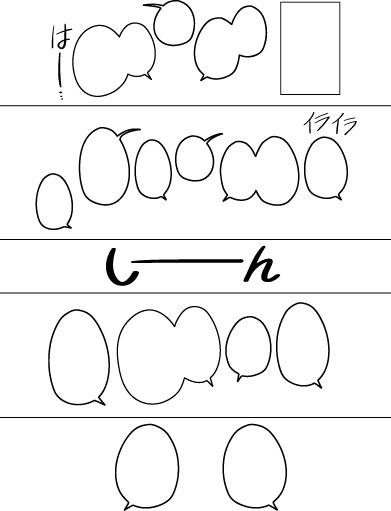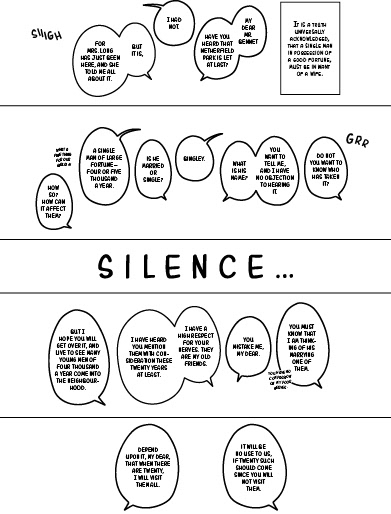I consider myself an avid reader of comics, mangas, mahuas, manhwas, and webtoons. Through Sara Linsley, @salinsley on X, I have discovered a world of letterers in the stories that I love. While I am in college for graphic design, I am practicing vigorously to refine my cleaning and lettering in Photoshop, Illustrator, InDesign, and in Clip Studio Paint. In the future, I hope to enter the world of publication as a graphic designer!
All credit to Sara's lettering free resources that can be used as practice and for portfolio. Also, I have been using Blambot's tips and tricks for lettering and sfx. In my daily reading, I am always on the look out for lettering and how I can improve in my practices.


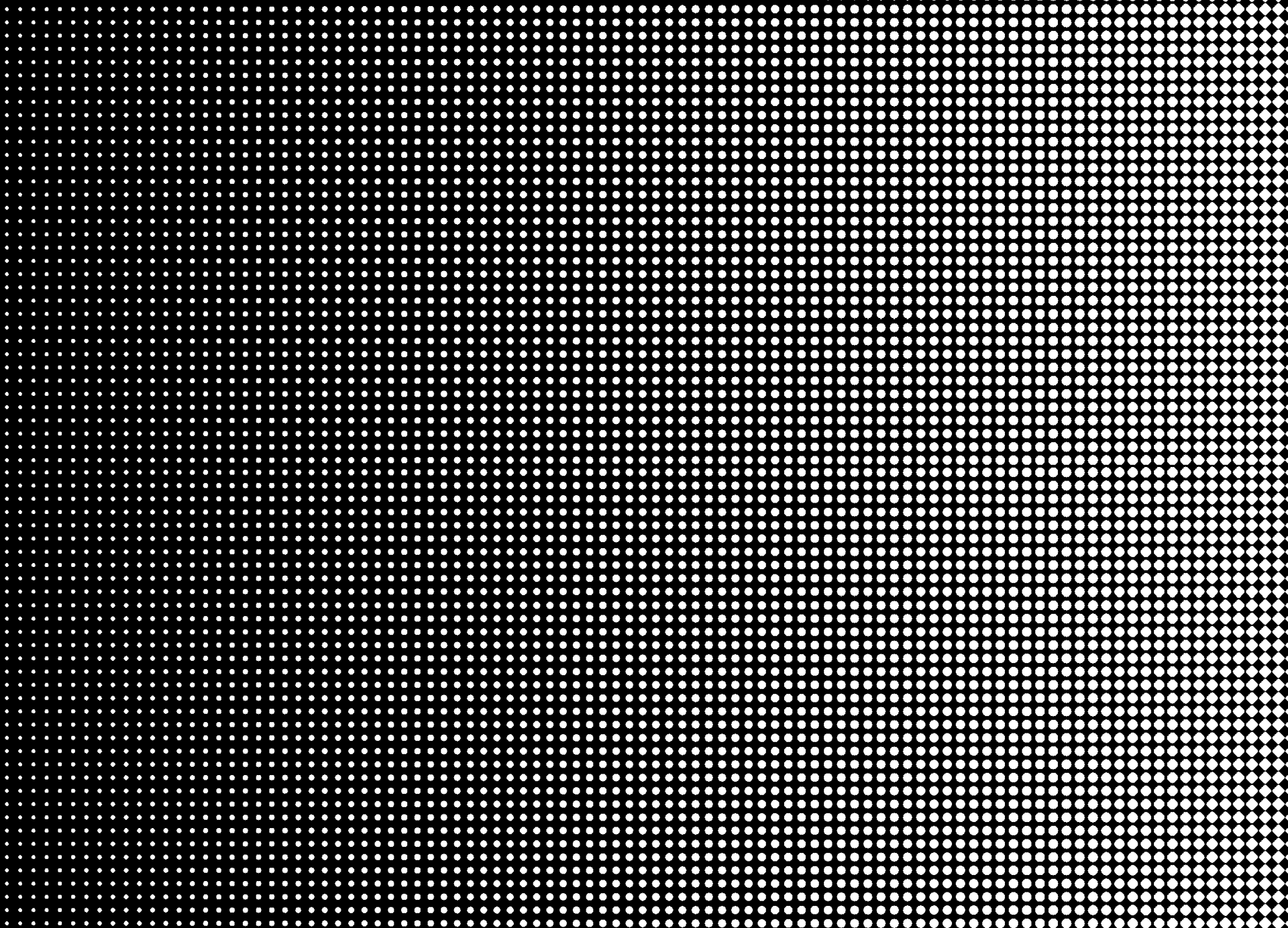
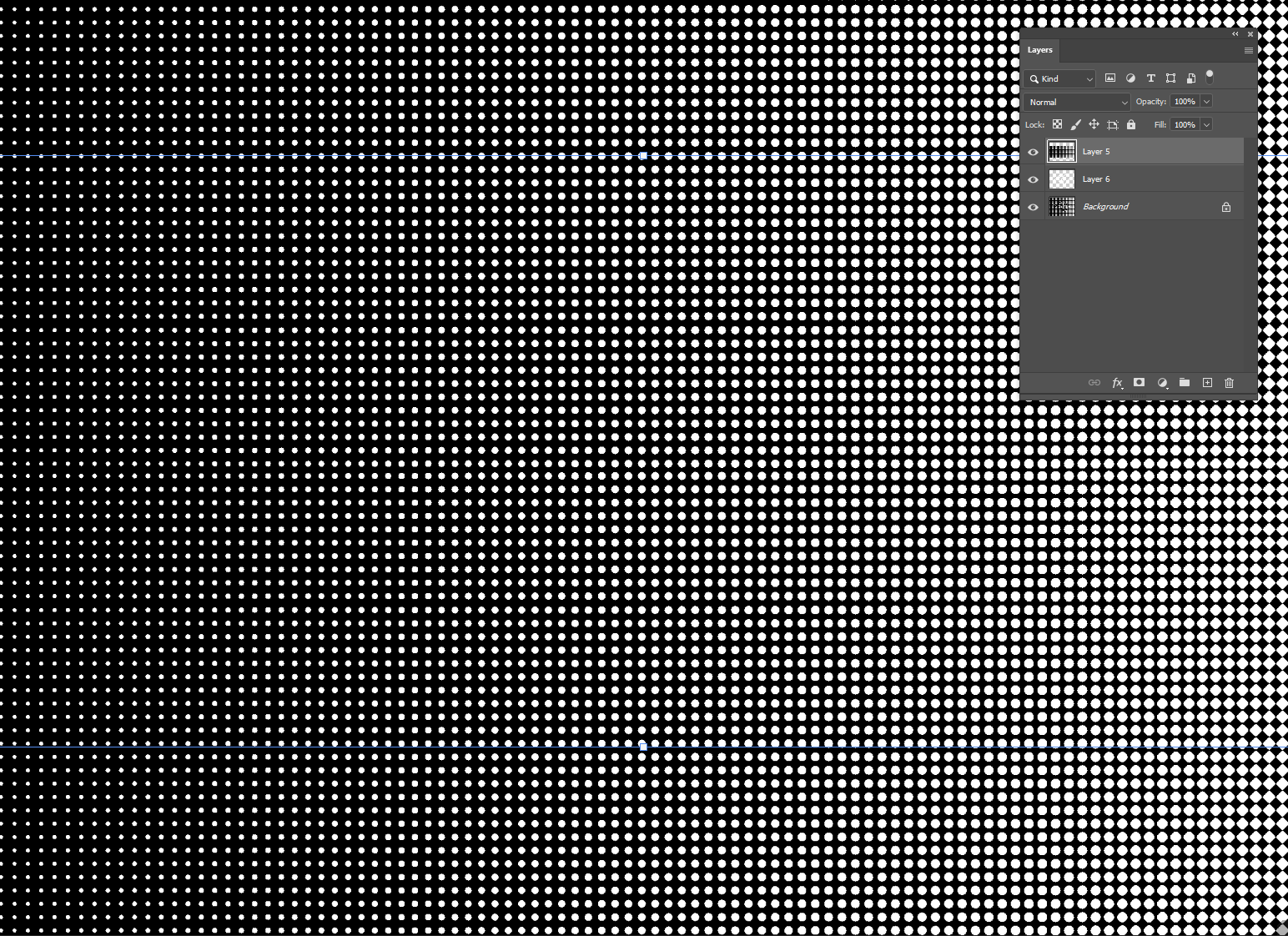
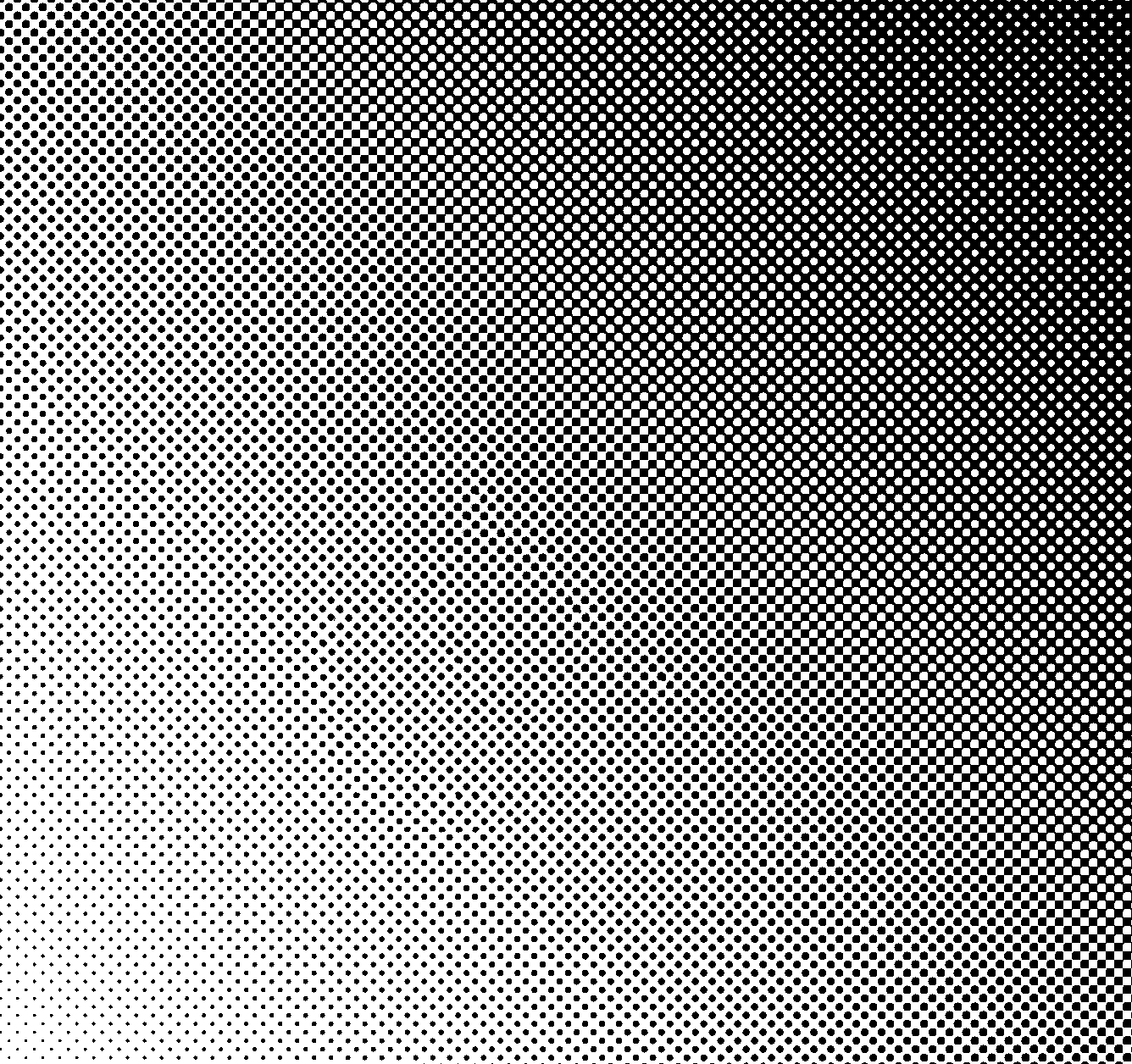
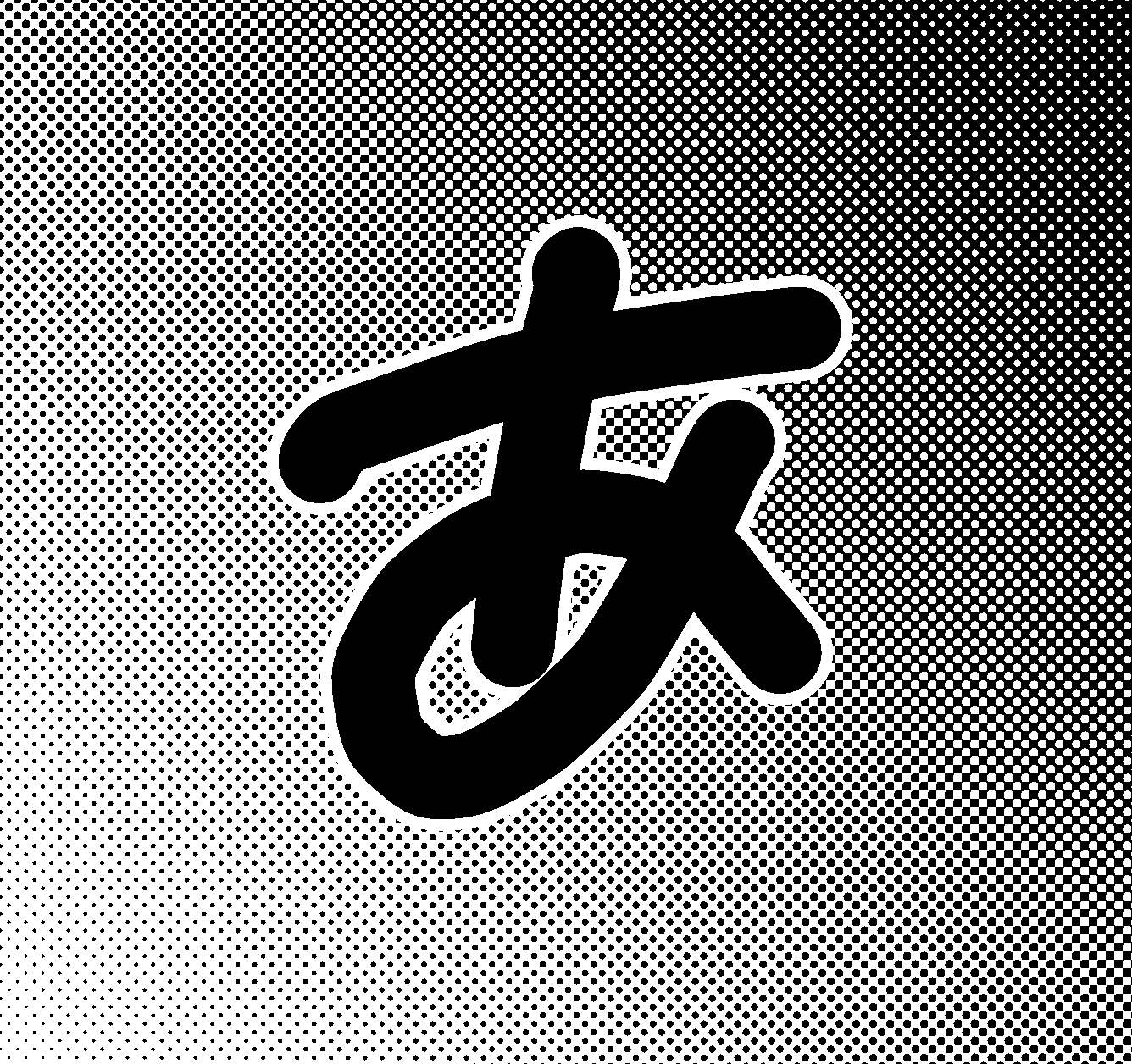
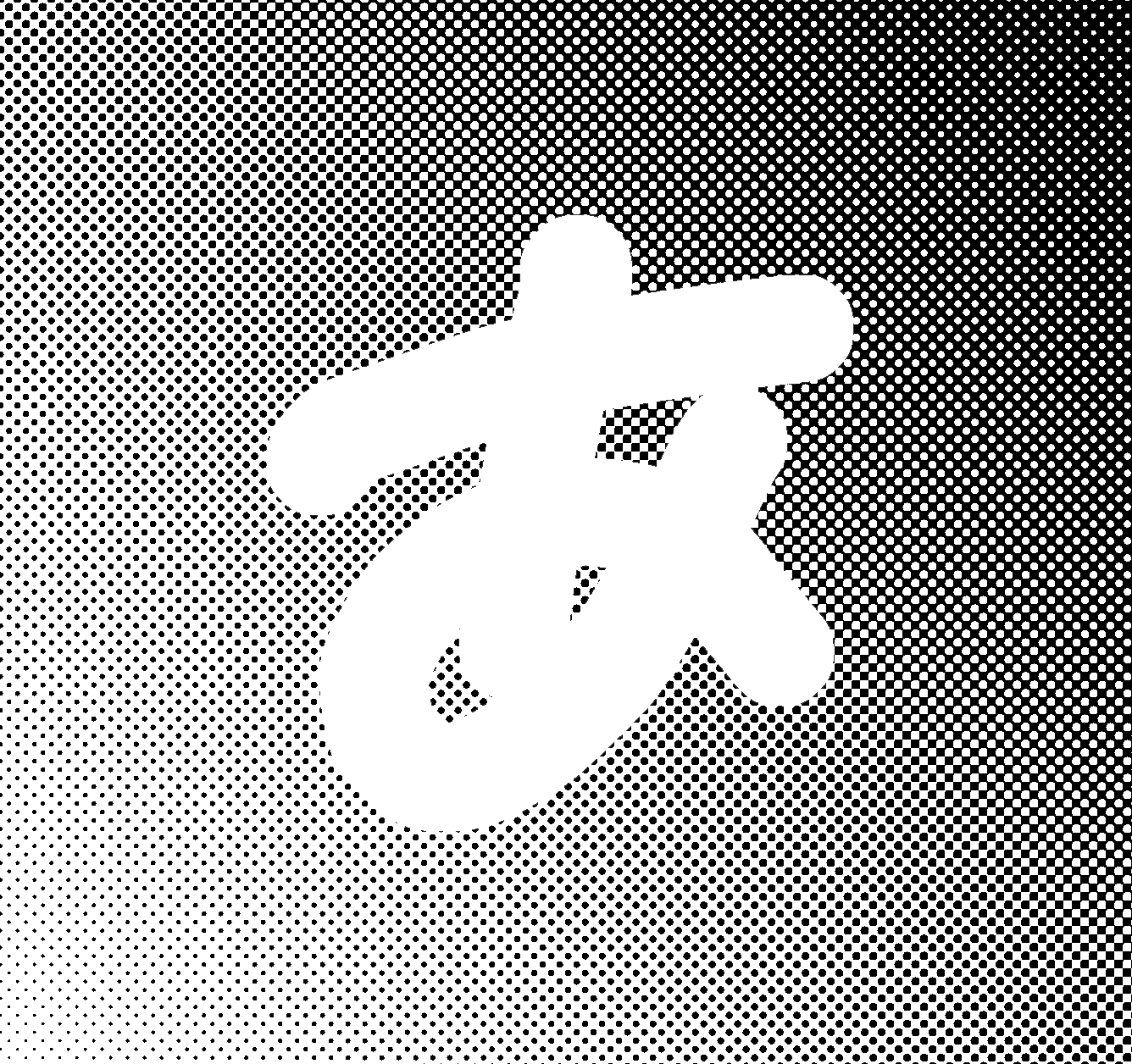
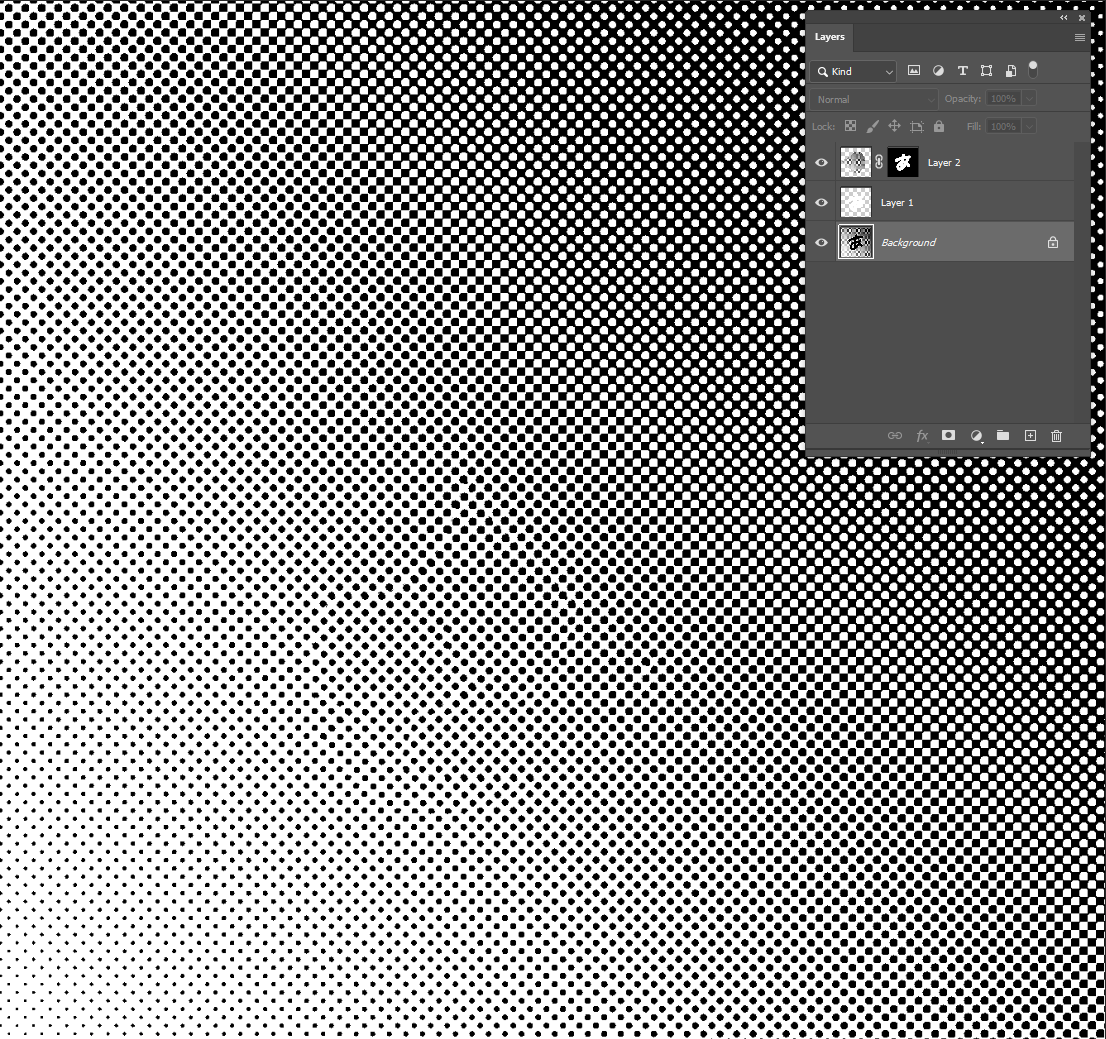
🧹 Cleaner
For all the screentones and clean up, I used Adobe Photoshop. I first use the 'Object Selection Tool' and then 'Layer Mask' to fill in the areas in white. Depending how complex it is, I start copying and pasting the surrounding area that are filled white. If the sfx lines are needed, I use the 'Pen Tool' to continue the lines. For just uploading purpose for the portfolio, they are a mix of JPEGs and PNGs, however I do know that manga pages are either saved as TIFFs under monochrome or bitmap.

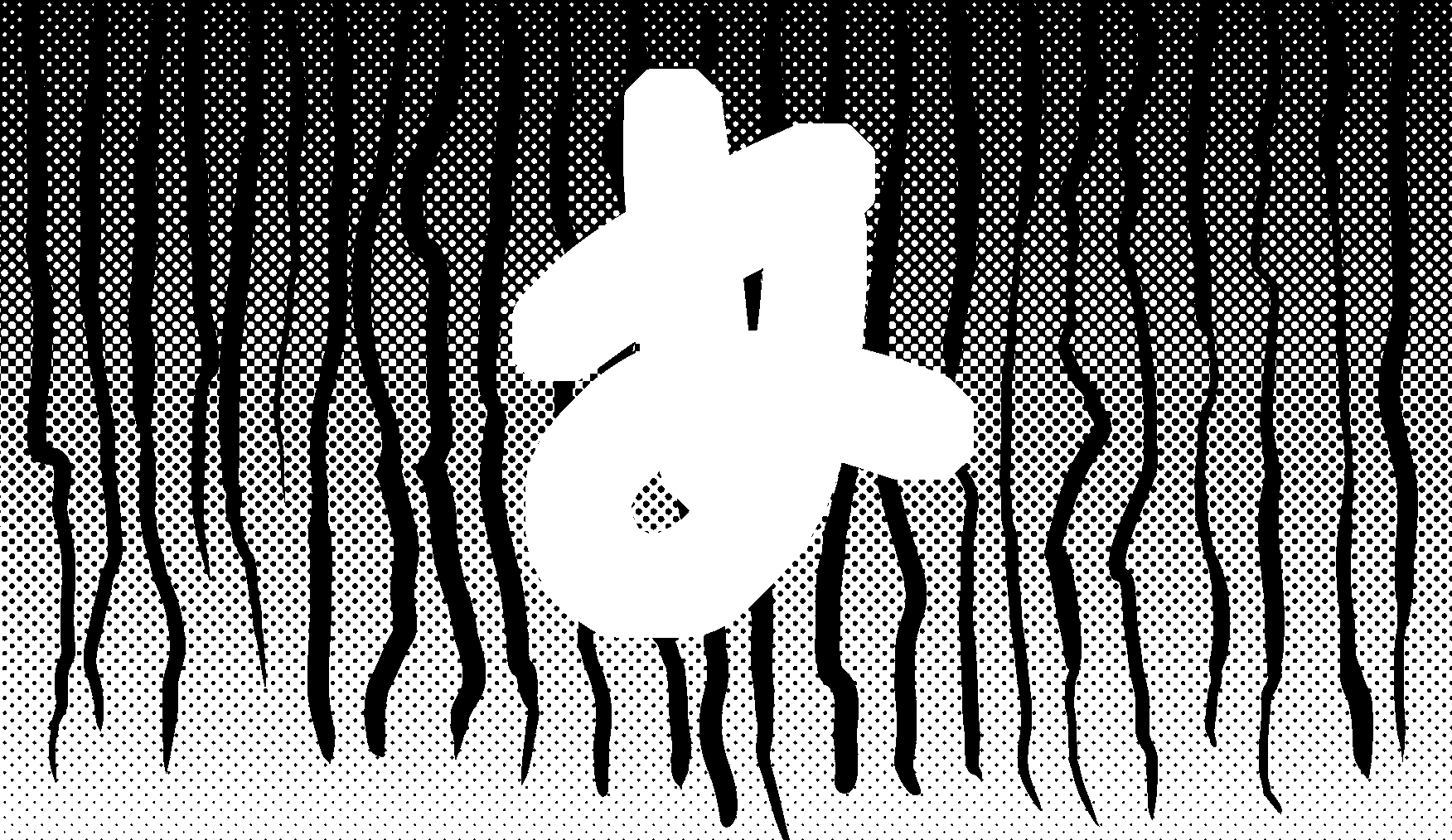





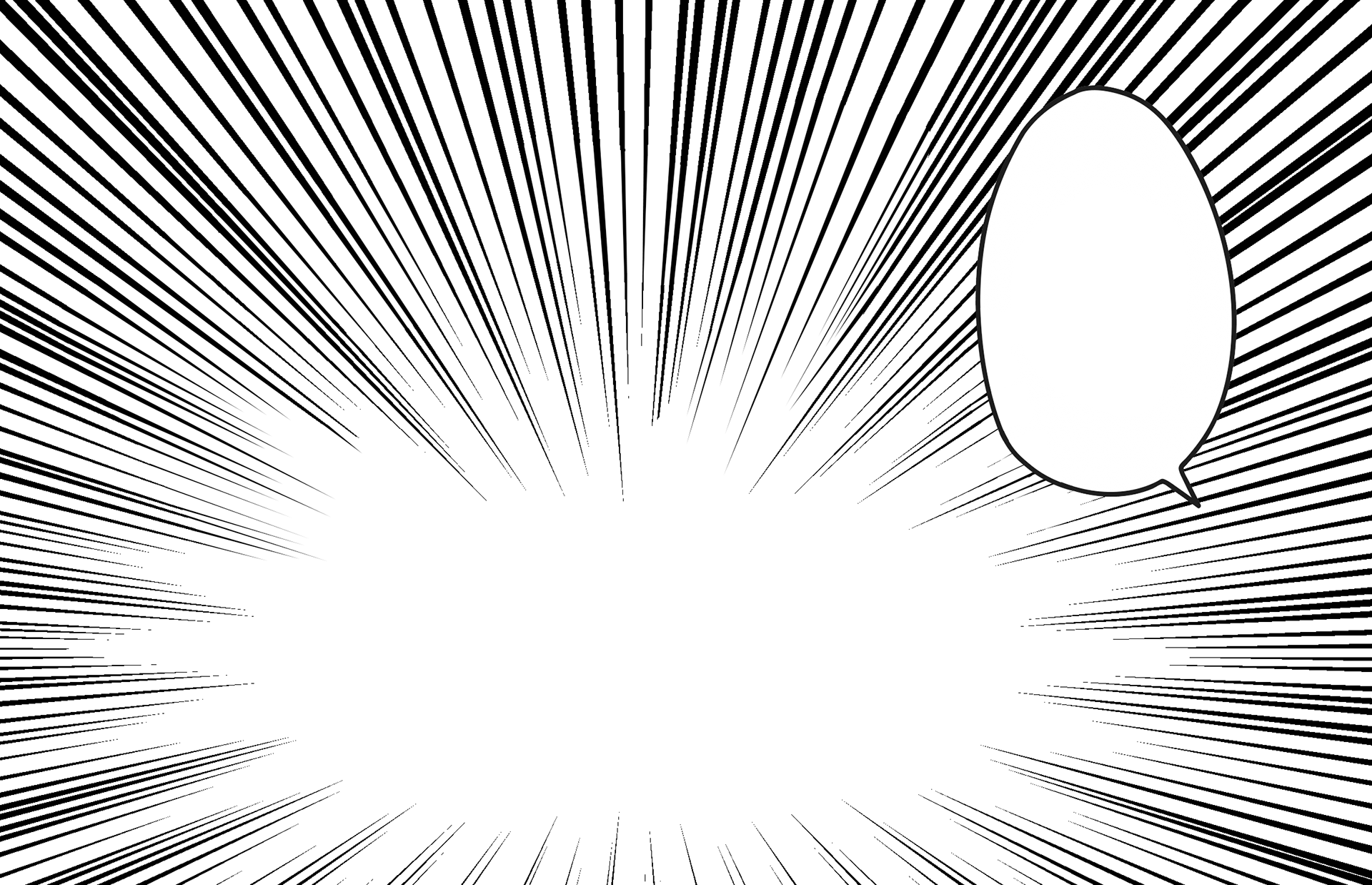
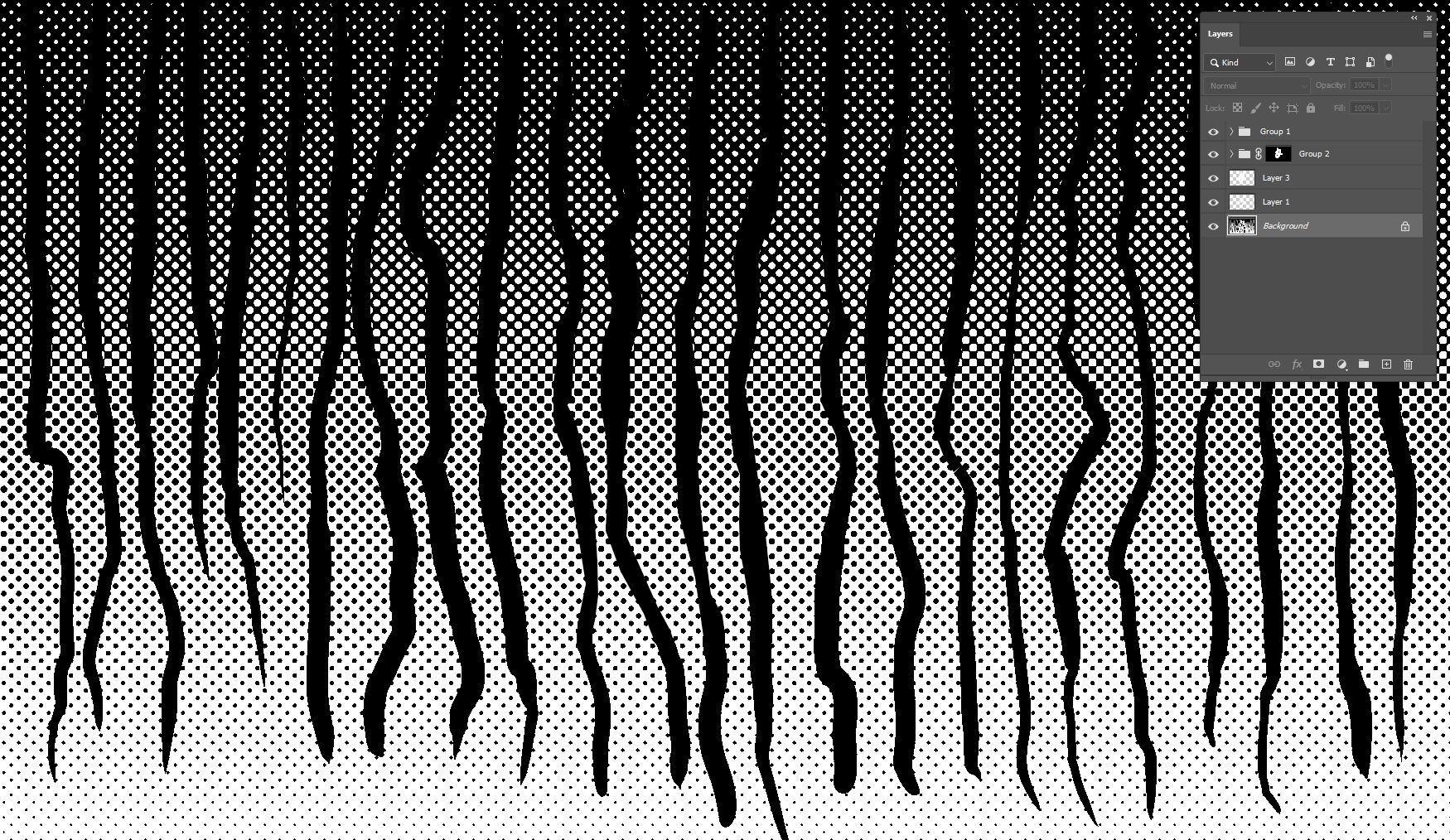
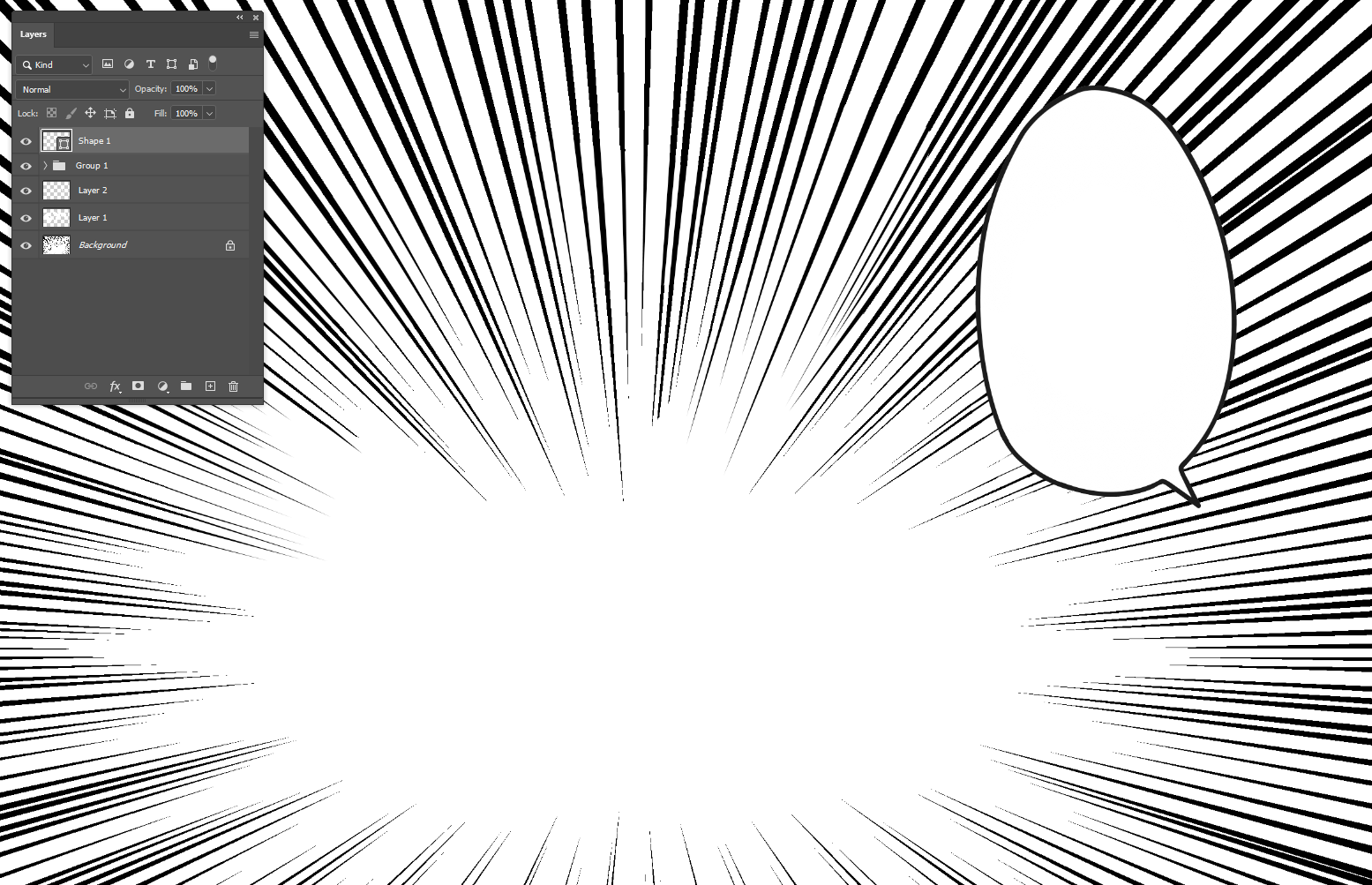
💬 Speech Bubbles
In Sara's free resources, they provided a practice script from "Pride and Prejudice" by Jane Austen. For this speech bubble practice, I used Illustrator and kept my layers separate by the original, sfx, and text.